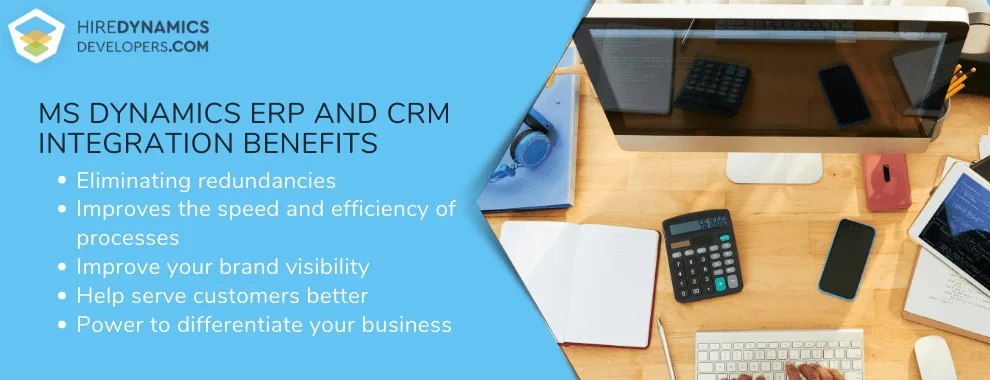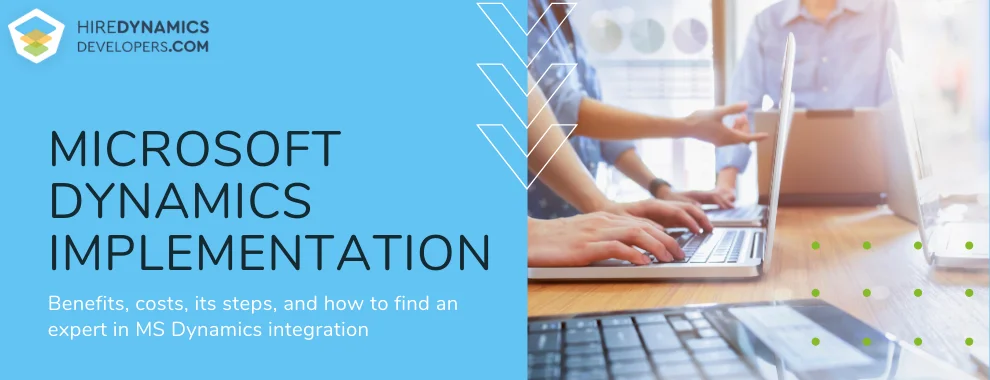
In today’s highly competitive business environment, companies are investing time, effort and money to unify their teams around actionable data and stand out from the competition. Unfortunately, there is still a huge number of businesses using disconnected operational workflow systems, which results in inefficient processes littered with inaccurate and duplicate data. However, with a system like Microsoft Dynamics, businesses can unify their operational workflows and afford the visibility, insight and collaboration needed to achieve their desired goals.
The global Microsoft Dynamics market is expected to grow at a Compound Annual Growth Rate (CAGR) of 12.2% from 2023 to 2033, reaching a valuation of $34,215.8 million by 2033. This growth is largely driven by the shift towards cloud adoption, Microsoft Dynamics web service integration with AI and IoT technologies and the development of industry-specific solutions.
In this article, we have curated a comprehensive step by step guide on how you can implement MS Dynamics systems into your business processes. We are also going to look at the benefits of Microsoft Dynamics AX custom development, Dynamics 365 integration challenges of Microsoft Dynamics and how you can overcome them.
What Is MS Dynamics?
MS Dynamics is a family of business applications developed by Microsoft to help enterprises transform and streamline their business processes. The multiple apps and add-ons touch core business areas such as Enterprise Resource Planning, Customer Relationship Management, Project Management and so much more.
Dynamics 365 features 5 different apps that help fulfill all of a business’s CRM needs. They include:
- Dynamics 365 Sales: This app gives business owners a birds-eye view on how their enterprises interact with new prospects and existing customers, which makes it easier to forecast and plan future interactions
- Dynamics 365 Marketing: This app acts as a single source of truth in matters of marketing. It also allows enterprises to strengthen their marketing efforts by creating a platform to nurture marketing campaigns, calculate lead scores and offer deep insights for future campaigns to acquire new customers and retain existing ones
- Dynamics 365 Customer Service: Helps businesses to level up customer service efforts by efficiently tracking returns, warranty claims, customer complaints and how the support team handled all individual transactions
- Dynamics 365 Project Service Automation: If you are operating within the professional services industry, this app provides useful scheduling, expense submissions and time entry resources
- Dynamics 365 Field Service: This helps teams offer services even when offsite.
Benefits of MS Dynamics ERP and CRM Integration
Dynamics NAV integration and Dynamics CRM data integration help condense data procedures, leading to the creation of and effective management of consistent datasets for all processes. Aside from that, there are many other advantages of Dynamics 365 ERP implementation. They include:
Eliminating Redundancies
As indicated earlier, business operations are highly integrated with all segments operating in unison. Using a disjointed CRM and ERP system means that data has to be entered twice, which is not only time-consuming but also prone to error. However, by integrating the two systems, information is updated concurrently, eliminating redundant data-entry tasks.
Improves the Speed and Efficiency of Processes
Eliminating redundant data entry tasks through the integration of ERP and CRM systems makes it easier for teams to locate important information in real-time. For instance, production teams can create lean manufacturing processes by manufacturing goods using real-time order details. You can also partner with Microsoft Dynamics ERP implementation companies to design a proper entity mapping system to help streamline datasets and their underlying relationships.
Improve Your Brand Visibility
Integrating CRM and ERP systems gives your sales agents, warehouse workers and production line employees consistent information, making it easy for them to focus on their primary tasks. Better yet, having dashboards that keep everyone in the loop means that timely tasks performed by individual employees don’t contradict those done by others in different departments.
Help Serve Customers Better
Another benefit of CRM and ERP integration comes in the form of improved customer service. By having complete product and inventory records, your sales agents and customer care reps can effectively communicate with prospects and give consistent answers
Power to Differentiate Your Business
Dynamics 365 also offers cloud functionality, handing businesses the power to conduct rapid digital transformation. Unlike using disjointed, bolt-on ‘solutions’, the unified intelligence systems found in CRM and ERP systems allow you to easily pivot your business processes as new trends and information continue to emerge, even as competitors continue to plod behind.
Factors to Consider Before MS Dynamics Implementation
Despite the multiple benefits of MS Dynamics systems, it is important to appreciate that implementation is a huge investment that costs time, effort and money. How can you ensure that your investment pays dividends, both now and in the future?
Here are some of the critical factors to consider before undertaking MS Dynamics integration:

Your Business Needs
Understanding your business needs and communicating them to your development team is critical in crafting and implementing an MS Dynamic solution. After assembling your team, you need to carefully explain the core values of your enterprise, your processes, challenges and requirements. By doing so, the development team of MS Dynamics GP consultants can find the most suitable Microsoft Dynamics solution, as well as the kind of customization your ERP or CRM systems need.
Budget
If you are running a small startup, chances are high that you could be working on a limited budget, and may not have the reserves to buy multiple software tools. For this reason, Microsoft AX developer and integration costs become an issue. Essentially you should be looking for an MS Dynamics package combo that gives your business all the enabling tools without breaking the bank. It should include all additional features like customer support and marketing automation. Although it may seem costly to hire a Microsoft Dynamics 365 implementation consultant in the initial stages, they will help find the best package, saving you much more in the long run.
Ease of Use
One of the biggest mistakes you can make when purchasing an MS Dynamics package is to choose something with a steep learning curve and almost impossible to comprehend by your employees. If it’s difficult to operate, the level of assimilation will be significantly low, and it may make your employees less efficient.
Competency of Your Microsoft Dynamics GP Implementation Services Provider
Assigning your project to a dedicated development team with expert knowledge in all the Microsoft Dynamics GP integration manager tools and how your processes work is vital. You may also need the development team to work with a few members of your in-house team during the test period, to ascertain the effectiveness of your solution.
Common Microsoft Dynamics Integration Options
Integrating your CRM with third-party systems eliminates the need to keep switching tools and helps create efficient internal processes, streamline internal collaboration efforts and eliminate communication bottlenecks.
Below, we have listed the most common MS Dynamics CRM implementation methodologies, and the option you choose is largely dictated by your business needs, size of your company and the budget.
ERP with Dynamics 365
Connecting your MS Dynamics 365 CRM with an ERP system like Oracle ERP Cloud, SAP ERP, and Dynamics 365 for Finance and Operations gives your sales representative instant access to information concerning products, prices, order details, invoices, payments and inventory information. With all this information at their fingertips, sales reps can communicate with customers much faster and make informed decisions.
Office 365 with Dynamics 365
Another unique way for businesses to use the Dynamics platform is through Office 365 and Dynamics integration. With this form of integration, it becomes easy to:
- Track emails
- Track meetings and customer appointments using the Outlook Calendar
- View sales information and activities
- Create new Dynamics records with ease
- Generate activity lists in response to automatically scheduled emails and new customer records
DMS with Dynamics 365
Integrating DMS with Dynamics 365 helps businesses manage and electronically archive internal and external documents with ease. These documents are archived within Dyn365FO, and can be searched and accessed by users depending on their security roles.
Analytics Tools with Dynamics 365
Microsoft Dynamics 365 becomes a more powerful resource once it is connected to analytic tools such as Power BI. This Office 365 cloud service acts as a built-in analytics solution, as well as a tool that helps automatically refresh online data displayed.
Email with Dynamics 365
Sales representatives spend most of their working time communicating with colleagues and prospects and customers. For this reason, integrating Dynamics 365 with client’s emails is important in tracking and managing sales-related email correspondences, receiving emails from clients and generating reports directly from the email
6 Steps for MS Dynamics Integration
The very first step in MS Dynamics entails adding people via the Office 365 Admin Center and assigning them security privileges, which limits what they can and can’t do within the system.
Set Up Email
One of the biggest advantages of Microsoft Dynamics is that it gives you the freedom to store all customer contacts in one place. For this, you are required to synchronize your email system with MS Dynamics 365.
Get Mobile Apps
The next step in MS Dynamics integration is to give users the leeway to access the system either using a phone or tablet. You can choose between Dynamics 365 for phones or Dynamics 365 for tablets, and either of them can be downloaded by the users on their devices.
The good thing about these apps is that they are easily customizable to meet specific business needs. You can simply add things that your organization needs and remove unnecessary ones. As the icing on the cake, a single change is implemented for all the users, irrespective of their mobile platform of choice.
Customization
Dynamics 365 is designed and built to allow customization of several aspects of the software. You can choose to add a new logo, change the color scheme, adjust or create new forms and views, configure or create new dashboards and so much more.
Add a Document Management System
One of the best document management systems to integrate with Dynamics 365 is SharePoint. It makes team collaboration and communication easier. However, to complete this merger successfully, you need to activate the Microsoft Dynamics CRM list component or the server-based SharePoint integration.
Connect Skype
Skype integration allows your teams to instantly text, call or video chat with each other, as well as share files without switching from the Dynamics 365 application. Even better, they can easily access customer calls, add footnotes and share them with other users.
Import Your Data
To access the full benefits of your new system, you must populate the system with data. For this, MS Dynamics 365 comes with wizards and templates that allow you to move information from email systems, spreadsheets and other in-house structures. When importing data into your Microsoft Dynamics 365 system, the best place to start is the contacts from the existing system(s), then proceed to leads and accounts. Lastly, store them into single separate files.
Costs of MS Dynamics Implementation
The cost of Microsoft Dynamics CRM integration services is largely dependent on your company’s size and the licenses you purchase. It can be as inexpensive as under $10,000 or even be a multi-million dollar project.
Essentially, an On-Premise solution will cost you an average of between $3,000 and $5,000 per user – which can add up depending on the number of users and third-party products – and the annual maintenance fee. A cloud-hosted solution on the other hand will cost between $230 to $530 per user, per month, with the service fee costing up to 4 times the total cost of your On-Premise and Cloud software.
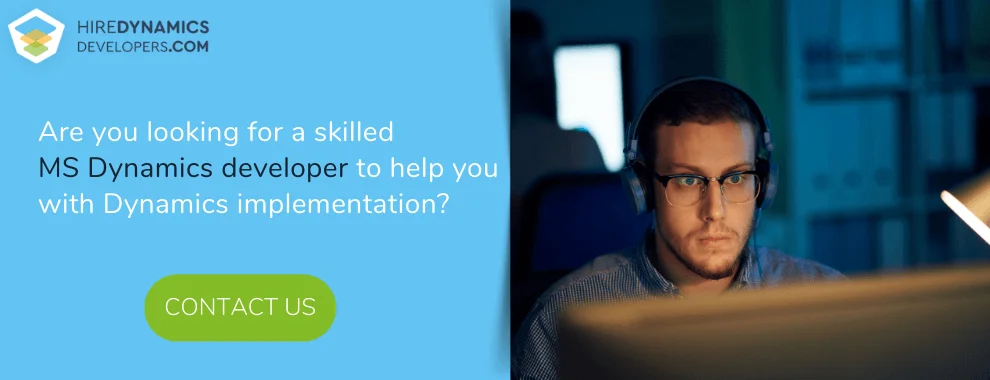
Where to Look for MS Dynamics Developers
As you can see from our Microsoft Dynamics implementation A-Z guide, MS Dynamics allows businesses to enjoy numerous benefits, including increased efficiency, more lead generations, improved sales and streamlined in-house and external communication. However, all too often, the process of integrating MS Dynamics can be fraught with challenges that can potentially lead to disastrous and costly occurrences. In all cases, the root cause is a lack of skills and expertise compounded by poor project management.
“Understanding the nuances of a client’s needs is essential. It’s not just about technical skills; it’s about aligning those skills with the client’s long-term vision and company culture.” – Ivan F, Consultants Engagement Manager at HireDynamicsDevelopers.com
If you are a large multinational corporation struggling with Microsoft Dynamics AX implementation problems or a small startup looking to overcome minor Microsoft Dynamics GP integration hurdles, you’re in the right place. Hire Dynamics Developers is a company that specializes in ERP developers and we will help you find skilled professionals that meet all your Microsoft Dynamics 365 implementation needs.